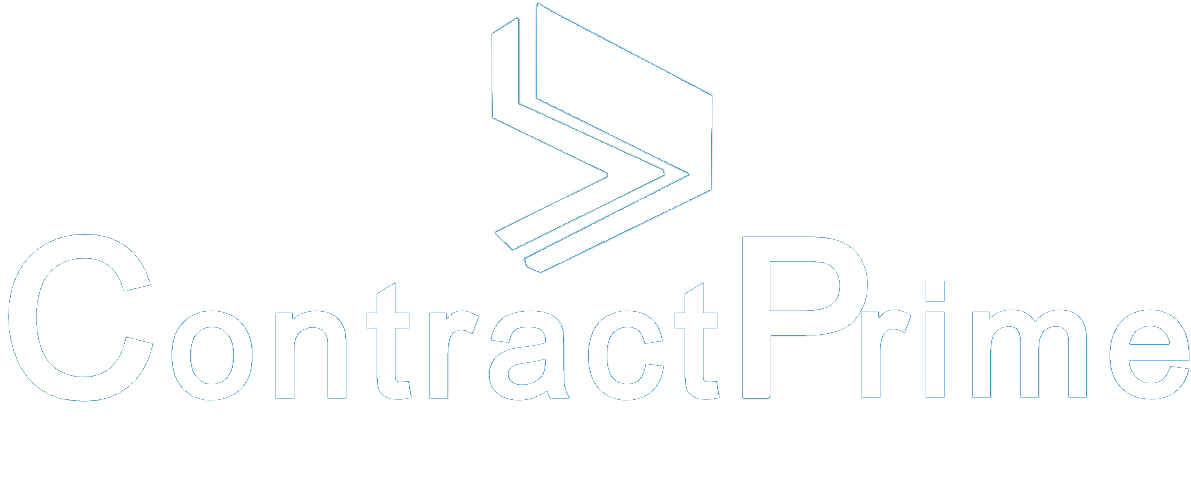Contract Management Software on Microsoft Teams
In today’s fast-paced business landscape, effective collaboration and streamlined processes are essential. Contract management is a critical area where efficiency is paramount. This blog explores the synergistic integration of Contract Lifecycle Management (CLM) Software, Microsoft Teams, and SharePoint within the Microsoft 365 (M365) ecosystem. This unified approach not only enhances collaboration but also extends the value of M365 for organizations seeking to optimize contract lifecycle management.

Written by Knowledge Team, posted on January 25, 2024
I. Streamlining Contract Lifecycle Management with CLM Software
Contract Lifecycle Management (CLM) Software simplifies contract creation, negotiation, and tracking. Key features include:
- Centralized Repository: CLM provides a centralized location for contracts, ensuring easy access to critical information.
- Automated Workflows: Automation reduces errors and expedites approval cycles with reminders for deadlines.
- Version Control: Maintaining version control ensures stakeholders access the latest contract version.
- Risk Management: CLM enables proactive risk management by tracking key milestones and deadlines.

II. Microsoft Teams: The Central Hub for Collaboration
Microsoft Teams is a central hub for collaboration within organizations. Key features include:
- Chat and Messaging: Real-time chat and messaging features facilitate quick communication.
- Document Collaboration: Users can collaborate on documents in real-time, enhancing teamwork.
- Meetings and Video Conferencing: Robust capabilities enable virtual team connections.
- Integration with Microsoft 365: Seamless integration creates a unified environment for productivity.

III. SharePoint as a DMS Backend
SharePoint serves as a backend for Teams, enhancing document management capabilities to provide a true SharePoint Contract Management Software.
- Document Libraries: SharePoint allows the creation of document libraries within Teams, providing a structured environment for storing and organizing contracts.
- Version History and Tracking: Users leverage version history and tracking features, complementing CLM Software’s audit trail.
- Metadata and Tagging: SharePoint enables efficient searchability and categorization.
- Access Controls and Permissions: Robust access control features align with the security measures of CLM Software.
- Collaboration in Real-Time: Teams users can collaborate on documents stored in SharePoint in real-time, fostering seamless teamwork.

IV. The Synergy: Integrating CLM with Microsoft Teams and SharePoint
The integration of CLM Software with Microsoft Teams, backed by SharePoint as a DMS, creates a holistic synergy that transforms the contract lifecycle management process:
- End-to-End Document Management: From contract creation in CLM to real-time collaboration in Teams and secure storage in SharePoint legal document management solution, the entire document lifecycle is seamlessly managed within a unified environment.
- Comprehensive Audit Trail: The combination of CLM Software and SharePoint ensures a comprehensive audit trail of contract-related activities, providing transparency and accountability.
- Efficient Collaboration: Teams and SharePoint enable efficient collaboration on contract documents, fostering teamwork and enhancing productivity.
- Streamlined Workflows: The integrated solution streamlines contract workflows, from creation and negotiation to approval and storage, reducing manual efforts and minimizing errors.

V. Extending M365 Investment: Implementing CLM for Companies
Integrating CLM into M365 is a strategic move that extends the value of Microsoft’s ecosystem:
- Seamless Integration: CLM seamlessly integrates with existing M365 applications, minimizing the learning curve for users.
- Familiar User Interface: The intuitive interface of Microsoft applications ensures a familiar environment for M365 users.
- Unified Environment: Centralizing contract management within M365 promotes consistency and efficiency.
- Cost-Effective Solution: Adopting CLM through Teams and SharePoint is cost-effective, eliminating the need for separate platforms.
- Scalability and Flexibility: The modular nature of M365 allows scalable CLM implementation based on specific needs.
- Centralized Management: M365 administrators can efficiently manage CLM, Teams, and SharePoint configurations from a centralized portal.
- Enhanced Security: M365’s robust security features extend to CLM, Teams, and SharePoint, ensuring a secure environment for contract information.
- Quick Deployment: With the existing foundation of M365, CLM deployment through Teams and SharePoint is swift.

Conclusion
Integrating contract management software into the Microsoft 365 ecosystem through Teams and SharePoint offers a comprehensive solution for efficient collaboration and streamlined document management. As organizations seek to maximize their M365 investments, this unified approach becomes a strategic step towards effective contract lifecycle management, providing a simple yet powerful solution for businesses to thrive in the digital age.